Setting Lead Record Type for Leads - Pardot to Sales Cloud
When we have Prospects in Pardot, we have nurtured them and they have become Marketing Qualified, we push them to Salesforce Sales Cloud (SC) for the Salespersons to work on. We can automate this by setting up Automation rules or Completion Action to assign them to Salesforce Users or Queues in Pardot. Once these Prospects sync with CRM, they are created as Leads (unless otherwise set by you) in SC. It is the Pardot Integration User that creates these Leads in SC.
You may have multiple Lead Record Types in SC according to your organization's requirements. By default, Pardot will create a Lead in SC of the Lead Record Type that is set as default for the Pardot Integration User in its Profile.
Here, in the above example, we can see that thought 3 Lead Record Types have been assigned or are visible to the Pardot Integration User, only the Campaign Lead Lead Record Type has been set as the Default Lead Record Type. Thus, all the Leads that are created by the Pardot Integration User will be of this Lead Record Type.
If you want to create Leads in SC of different Record types, you will have to set it up in Pardot when you are assigning these prospects. The simplest way to do this is by the way of Automation Rules. But, there are a few steps that we need to take to do this.
Step 1: Create a Custom Field in Pardot to save the Lead Record Type information
Step 2: Use this field in the Automation Rule while assigning prospects to SC
Looking at Step 1 in detail, we will have to create a Custom Drop-down Field in Pardot and map it to the default Salesforce field called RecordTypeId. This will save the Lead Record Type information in form of a drop-down list for the Lead that can be used inside of Pardot.
Now, the new Lead created in SC would have this as the Lead Record type. You can go ahead and create other Automation Rules with specific Rules and set Lead Record types for different type of Leads in your organization.



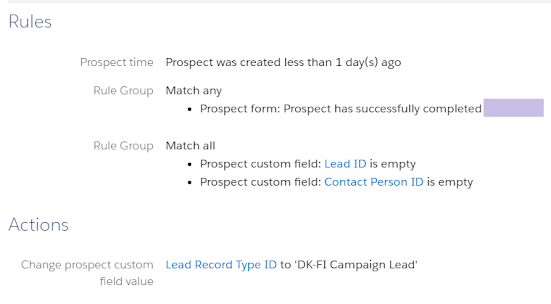


Comments
Post a Comment